Introduction
If you're like most people, then you're probably using a smartwatch to help improve your productivity. But if your watch's battery life is constantly running low, then it can be difficult to get the most out of it. Now, we'll share some tips on how to improve your watch's battery life. Stay tuned!
How Long Do Smartwatch Batteries Last?
Smartwatch batteries typically need to be charged every few days, depending on usage. A full charge typically lasts around 24 hours, but this can vary depending on the make and model of the watch. Heavy use of features like the Always-On Display, GPS, and heart rate monitoring can shorten battery life.
Some people may need to charge their smartwatch nightly, while others may only need to do so once every few days. To extend battery life, it's important to disable features that aren't being used and to avoid using apps that are resource-intensive.
Regularly calibrating the watch's battery can also help to ensure accurate estimates of remaining charge. With a little bit of care, most people can easily get a full day's use out of their smartwatch before needing to recharge it.
10 Ways to Improve Smartwatch Battery Life
No matter how you use your smartwatch, there are a few tried and true methods for extending battery life. Here are 10 tips to get the most out of your smartwatch's battery:
1. Stop Unnecessary Notifications
The first thing you can do to improve your smartwatch's battery life is to disable unnecessary notifications. If you don't need to be alerted every time you receive an email or text message, then disable those notifications.
You can usually do this in the settings menu of your smartwatch's companion app. Doing this will help to conserve battery power and prevent your watch from constantly vibrating or lighting up with each new notification.
2. Turn Down the Brightness
You should also try to keep the brightness of your smartwatch's screen at a minimum. If you don't need to see the time or other information in direct sunlight, then keeping the screen dim will help to save battery power. Most smartwatches have an automatic brightness setting that will adjust the screen based on the surrounding light conditions.
However, you can usually override this setting to keep the screen dimmer than normal. In most cases, you can access the brightness setting in the watch's companion app.
3. Turn Off Always-on Display
If your smartwatch has an always-on display feature, then consider turning it off. This feature keeps the watch's screen active even when you're not actively using it, which can drain battery power quickly.
You can usually find the setting to disable always-on display in the watch's companion app. For the majority of users, it's not necessary to have the watch's screen active all the time. So, turning off this feature can help to improve battery life.
4. Turn Off Bluetooth and Wi-Fi
Make sure to turn off Bluetooth and Wi-Fi on your smartwatch when you're not using them. Keeping these wireless connections active can drain battery power, even when you're not actively using them. You can usually find the setting to disable Bluetooth and Wi-Fi in the watch's companion app.
As the watch will still be able to receive notifications and other information via the connected Smartphone, there's no need to keep these wireless connections active all the time.
5. Change Your Watch Face
When you're not using your smartwatch, consider changing the watch face to a simpler one. This will help to save battery power by reducing the number of active pixels on the screen. You can usually find a variety of watch faces to choose from in the companion app for your smartwatch.
There are usually both digital and analog watch faces available. Selecting a watch face with fewer complications or animated elements will help to reduce battery consumption.
6. Use Power Saving Mode if Available
Most smartwatches have a power saving mode that can be activated to help extend battery life. This mode will typically disable features like always-on display and heart rate monitoring. You can usually find the setting to enable power saving mode in the watch's companion app.
While power saving mode will disable some features of the watch, it can be helpful when you need to conserve battery power.
7. Turn Off Tilt to Wake
As you move your wrist to look at your smartwatch, it's likely that the watch will turn on and show you the time. While this feature is convenient, it can also lead to battery drainage.
You can usually find the setting to disable tilt to wake in the watch's companion app. While it might take an extra few seconds to wake up your smartwatch manually, it can help to improve battery life in the long run.
8. Turn Off Voice Assistants
The voice assistant on your smartwatch can be a battery drain, especially if you're using it frequently. To save power, consider turning off the voice assistant or reducing its usage. You can usually find the setting to disable the voice assistant in the watch's companion app.
9. Uninstall Apps
While you might not think that apps on your smartwatch are impacting battery life, some apps can run in the background and drain power. If you have any apps that you're not using, consider uninstalling them to help improve your smartwatch's battery life.
10. Use Theater Mode
Last but not least, consider using theater mode when you're in a dark environment. This mode will disable the backlight on your smartwatch's screen, which can help to conserve battery power. You can usually find the setting to enable theater mode in the watch's companion app.
*Note: Be sure to re-enable this feature when you're in a well-lit environment so that you can see your smartwatch's screen.
Conclusion
While there are a number of ways to improve your smartwatch’s battery life, we’ve outlined the most effective methods. By following these tips, you should be able to get the most out of your device and avoid running out of power in the middle of the day. Have any other tricks up your sleeve? Let us know in the comments below!


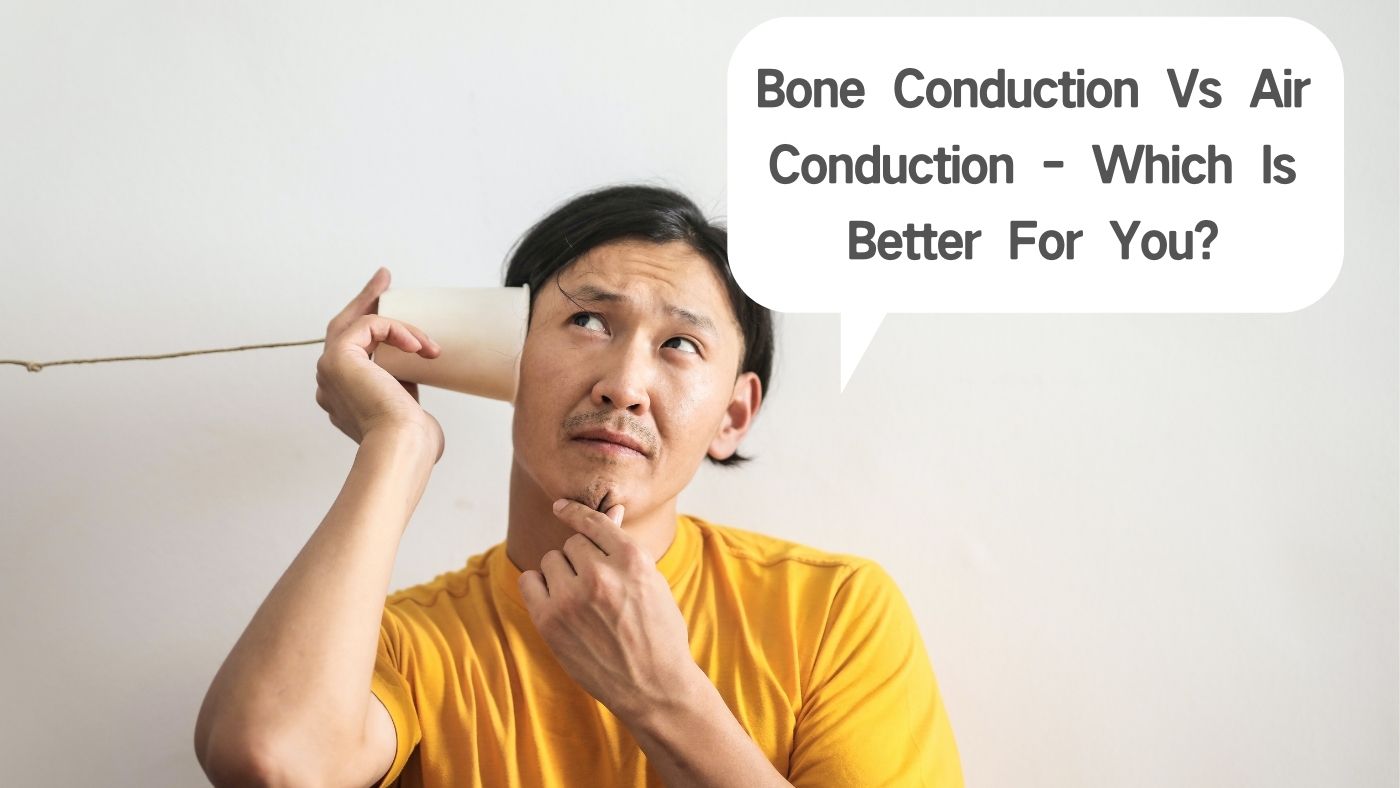

1 comment
stephen stone
Fitness features are important features when buying a smartwatch. Thanks keep going.
Fitness features are important features when buying a smartwatch. Thanks keep going.