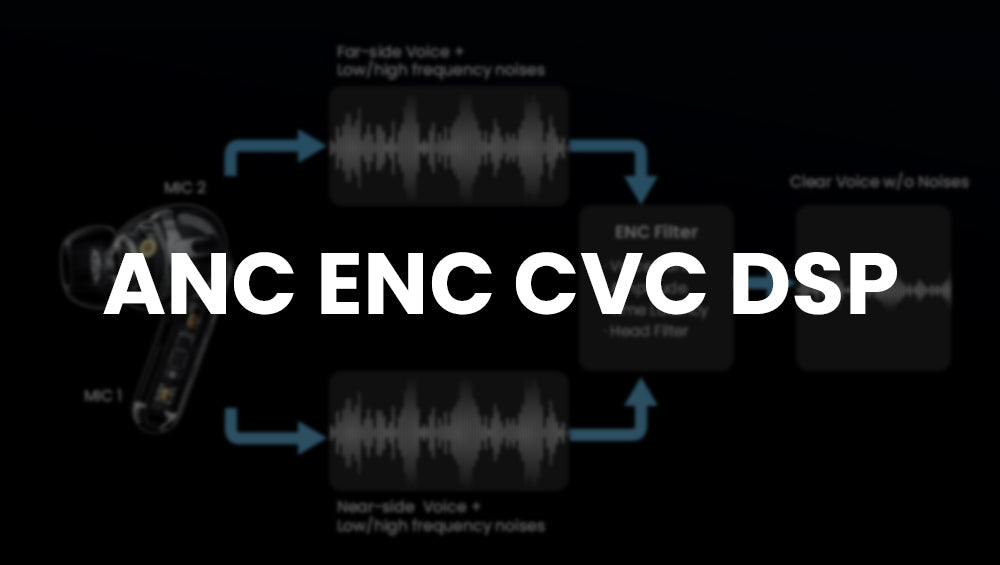So, you are at the airport, waiting for your flight. You have some time to spare and you decide to enjoy your favorite music playlist on your earbuds. You put them on, activate the ANC, and hit play. Consequently, the outside world of people chattering out loud fades away as you immerse yourself in your favorite tunes.
However, while you are lost in your musical bliss, you fail to hear the announcements over the loudspeaker. And long before you know it, you have missed your flight!
That’s where transparency mode comes to the rescue, ensuring you don’t miss your flight!
In short, transparency mode is a feature that lets you adjust the level of outside sound that your earbuds let in. And yes, it helps you avoid situations like the one we just described above. Tranya X3 and Tranya T30 are very popular examples of such earbuds, for instance.
But what exactly is transparency mode and how does it work? What are its benefits, drawbacks, and how do you use it? In this article, we answer all these questions. Now, without further ado, let’s begin!
What is the Transparency Mode?

What is the transparency mode on earbuds?
If you go into the market today looking for a new pair of earbuds, you will notice a new term popping up in many of the earbuds’ product specifications: transparency mode. This is not a coincidence though. Transparency mode is one of the latest innovations in the sound industry, and many of the top brands are offering it as a key feature.
For example, Apple’s AirPods Pro (2nd generation) boast transparency mode as one of their key selling points.
But what is transparency mode and why should you care about it?
Transparency mode is a feature that lets you control how much ambient sound you hear through your earbuds. Unlike active noise cancellation (ANC), which blocks out all external noise, transparency mode allows you to adjust the level of noise reduction to suit your preferences and needs.
In essence, transparency mode gives you the best of both worlds: the ability to enjoy your music without compromising your awareness of your surroundings. You sort of achieve dual hearing: listening to your favorite tunes as well as hearing important sounds around you.
How Transparency Mode Works

A person wearing transparency mode equipped earbuds
Before we explain how transparency mode works on earbuds, we need to first explain how active noise cancellation works.
Active noise cancellation, or ANC for short, is a digital technology that uses microphones and speakers to create sound waves that cancel out unwanted noise from the outside. This way, it creates a quiet and isolated listening environment for the user.
But ANC has some drawbacks too. For one thing, it can make the user feel cut off from the world, and miss important sounds or conversations. For another, it can also cause ear fatigue or discomfort, especially for long-term use. And these issues can be a problem for some users.
That’s why transparency mode on earbuds is a great solution! In essence, transparency mode is a feature that lets you control how much noise cancellation you want, depending on the situation.
Unlike ANC, which blocks out all external sounds, transparency mode allows you to hear some of them through your earbuds. It uses the same microphones as ANC but in a different way. In that, transparency mode uses the external microphones to capture and process the ambient sounds and then feeds them back to the user via the internal speakers instead of creating sound waves that cancel out the noise. This way, the user can hear both the music and the outside sounds at the same time.
Therefore, the transparency mode on earbuds gives users more control and flexibility over their noise cancellation and allows users to stay aware of their surroundings while enjoying their music. You can think of transparency mode as ANC 2.0, a feature that not only blocks out noise but also lets you pipe in noise if you want to.
Pros and Cons of the Transparency Mode

A pair of earphones lying on a table
Like every latest tech gadget or digital technology in the market that promises to deliver tons of benefits to users, they are not without their drawbacks. As such, the transparency mode is no exception to this trend.
While it indeed has numerous advantages, the transparency mode also has some shortcomings which are not immediately visible at first sight. In this section, we will look at some of them.
Pros of Transparency Mode:
First and foremost, the main advantage of transparency mode is that it gives you the ability to adjust your active noise cancellation. Depending on the situation, you can choose how much noise reduction you want.
In addition, another benefit of transparency mode is that it can improve your safety and comfort. By letting some external noise fall onto your ears, the transparency mode can help you avoid accidents or dangers that might occur if you block out everything else and hence not be aware of your surroundings.
For example, if you are walking along an urban traffic lane, you might want to hear some traffic noise as well as people’s voices, so you can also stay alert while enjoying your music.
Moreover, yet another benefit of transparency mode is that it can enhance your social interactions. By allowing you to hear conversations or announcements in sound-sensitive environments, transparency mode ensures you stay connected and informed.
For example, if you are at the airport, you will not want to miss the boarding calls or flight updates.
Cons of Transparency Mode:
With the pros done, let us now shift our attention to some of the cons of the transparency mode on earbuds.
Starting with the cost, the main disadvantage of the transparency mode is that it is quite an expensive feature. This is because it requires advanced technology and hardware and hence is not available on all the earbuds currently available. Only some of the top brands offer transparency mode on their earbuds, and they charge a premium price tag for it.
For example, Apple’s AirPods Pro (2nd generation) cost $249, which is very steep for a pair of earbuds. If you are on a budget, transparency mode might not be an option for you.
Another pressing issue pertains to the battery life of earbuds with the transparency mode turned on. Transparency mode uses more power than ANC and, therefore, your earbuds will run out of juice faster than when without using transparency mode.
For example, Apple’s AirPods Pro (2nd generation) offers 6 hours of battery life with transparency mode on and up to 30 hours of total battery with the case!
Last but not least, a third drawback of the transparency mode is that it can affect your sound quality. This is because the transparency mode uses microphones and speakers to mix the music and the ambient sound, which often results in some distortion or interference. Moreover, transparency mode might also reduce the bass or treble of your music, depending on the level of noise reduction you choose.
How To Use the Transparency Mode

A person using a transparency mode equipped earbuds in a library
While the transparency mode on earbuds is extremely helpful in many situations, knowing how to use it properly is important to make the best out of each environment.
As such, one of the most important tips for using transparency mode is adjusting the volume. This is because the volume of your in-ear audio and the ambient sound can affect your overall listening experience as well as your safety. Therefore, keeping in mind the environment you are in, you should adjust the volume accordingly.
For example, if you are in a noisy place like food street, whether or not you increase your music volume, you might want to decrease the volume of the ambient sound in order to hear your music better. However, on the contrary, if you are in a quiet place like a graveyard (I don’t know why I chose a graveyard as an example), you might want to decrease the volume of your music as well as increase the volume of the ambient sound, so that you can better hear your surroundings and potentially stay safe.
Moreover, another tip for using the transparency mode the right way is by choosing the right ear tips. This is because the ear tips of your earbuds can affect the fit and the seal of your earbuds. This, in turn, affects noise reduction and sound quality.
For example, if in a noisy place, no matter how much you decrease your ambient sound, with bad ear tips, outside noise will always come into your ears. Therefore, you should choose ear tips that fit your ears optimally, comfortably, as well as securely.
Last but not least, yet another tip for using the transparency mode on earbuds is to use the adaptive transparency mode. Adaptive transparency mode is a feature that automatically adjusts the level of noise reduction based on your environment and the surrounding sound activity. This way, you don’t have to manually change the settings every time.
For example, if you are walking down a busy street lane, adaptive transparency mode will detect your environment and let external sound fall onto your ears so that you can stay alert and safe all the while enjoying your in-ear audio. However, on the contrary, if you are sitting in a library, adaptive transparency mode will block out most of the whispers and hushes you normally hear in such a place, and ultimately, you will better focus on your work or study.
And just like that, the list of using the transparency mode on earbuds continues. These are only some of the more common examples to help you make the most out of the transparency mode.
Final Thoughts
As seen above, the transparency mode is a smart and convenient way to enhance your listening experience. You will not be wrong to say that this is a game-changing feature that will revolutionize the way we have been using earbuds to date.
What do you think? Share your thoughts with us and let us know in the comment below!