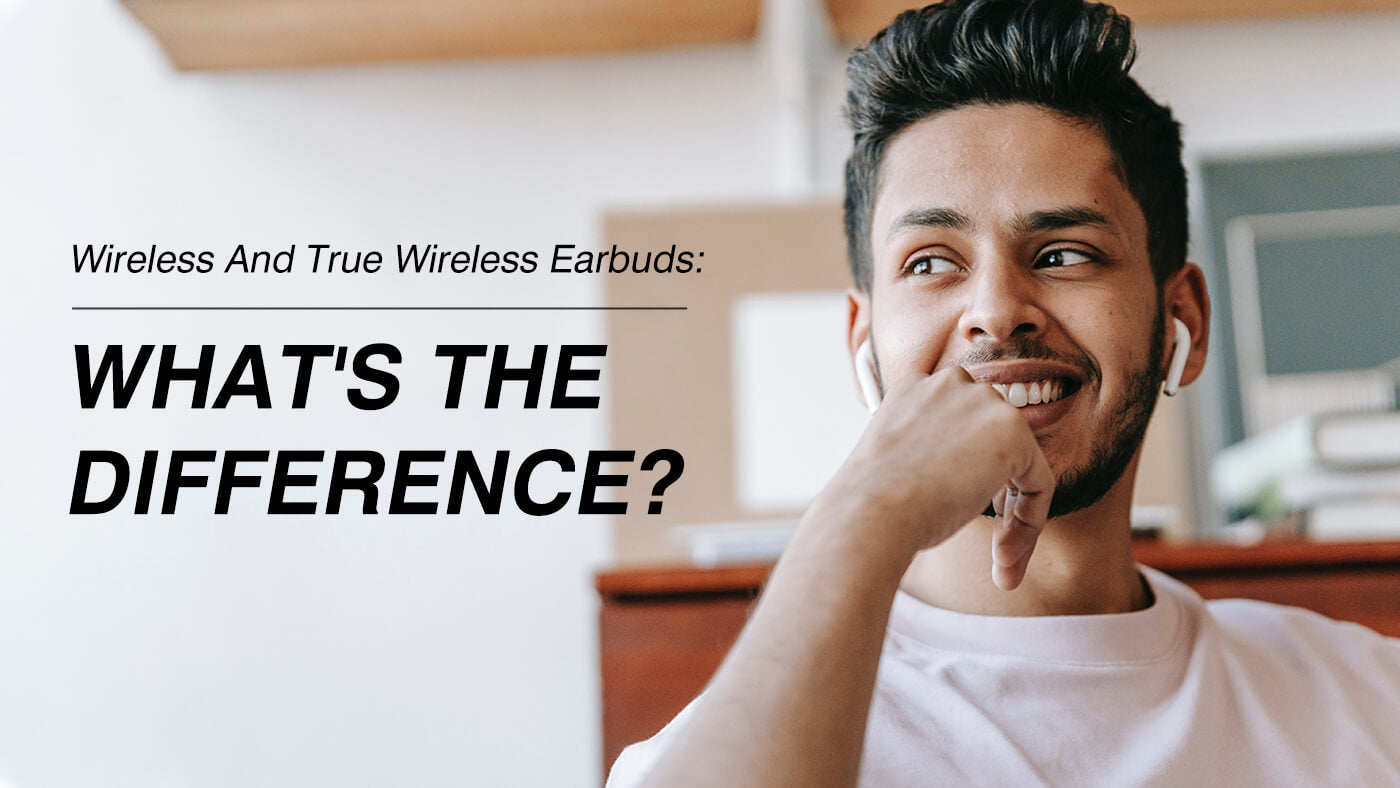It has plenty different choices to make in terms of headphones. Wired or wireless? Earbuds or over the ear? Noise-canceling or not? And then within those categories, there are dozens of different models to choose from.
In this blog post, we break down the difference between Bluetooth and wireless headphones.
Spoiler alert: they're pretty similar! But if you're trying to decide which type is right for you, read on for all the details.
Are Bluetooth And Wireless Headphones The Same Thing?
Short answer: yes, Bluetooth and wireless headphones are the same things. Long answer: Bluetooth and wireless headphones are essentially the same technology. They use radio waves to send audio signals from one device to another.
So technically, any headphones that can be classified as "wireless" can also be classified as "Bluetooth." There are a few contrasts between the two technologies. Also, here’s a short video to help you understand their differences better.
- Bluetooth has a shorter range than wireless headphones. This means that Bluetooth headphones will not be able to pick up audio signals from as far away as wireless headphones.
- While both technologies use radio waves to transmit audio signals, Bluetooth signals are encrypted while wireless signals are not. This means that if someone was trying to eavesdrop on your conversation, they would have a more difficult time doing so if you were using Bluetooth headphones.
- Bluetooth headphones typically have lower audio quality than wireless headphones. This is because Bluetooth compresses audio signals to transmit them more efficiently.
- Bluetooth headphones are usually more expensive than wireless headphones. This is because Bluetooth is a newer technology and thus, the manufacturing costs are higher.
- Bluetooth headphones are usually less durable than wireless headphones. This is because the radio waves that Bluetooth uses are more prone to interference from other devices and physical obstacles like walls.
The differences above are just a few of the key ways that Bluetooth and wireless headphones differ from each other. However, both technologies are designed to do the same thing: transmit audio signals wirelessly. So, if you're looking for a pair of headphones to use with your phone, either technology will work just fine.
What Are Wireless Headphones?
Wireless headphones are the headphones that can be connected to a device, such as a phone, computer, or music player, without using a wire. They use Bluetooth technology to connect to the device.
Wireless headphones are becoming more popular because they allow you to move around freely without being tethered to a device. They are also more convenient for people who want to listen to music or audio without having to deal with wires.
▬ Radio Frequency (RF)
Headphones use radio signals to connect to a device. They are not as popular as Bluetooth headphones because they can be more expensive and have a shorter range. RF headphones also require a battery to power the signal. These types of headphones are not as common as they used to be. When they were introduced first, they were famous for use with TV sets.
▬ Infrared (IR)
IR headphones use infrared light to connect to a device. These IR signals are sent from a transmitter to the headphones. The advantage of IR headphones is that they do not require a battery to operate. However, they have a shorter range than RF headphones and can be more expensive. In addition, they can be interfered with by other infrared devices, such as TV remote controls.
▬ Bluetooth
The most popular type of wireless headphone is the Bluetooth headphone. Bluetooth is a technology that allows devices to connect wirelessly to each other. Bluetooth headphones use this technology to connect to a phone, computer, or music player. Bluetooth headphones are very popular because they are convenient and easy to use. Most new phones and computers have Bluetooth built-in, so you do not need to buy a separate transmitter.
▬ Kleer
Kleer is a type of wireless headphone that uses lossless digital audio. Kleer headphones are becoming more popular because they provide high-quality sound without the need for a wire. Kleer headphones are more expensive than Bluetooth headphones, but they offer better sound quality. While Kleer headphones are not as widely available as Bluetooth headphones, they are worth considering if you are looking for the best sound quality.
▬ Internal Storage
Some wireless headphones come with internal storage. This means that you can store music or audio files on the headphones themselves. This is convenient if you want to listen to music without carrying around a separate device. Internal storage is usually limited, so it may not be suitable for people who want to store a lot of music. That being said, it's a good choice for people who want to listen to music on the go without having to carry a lot of extra gear.
What Are Bluetooth Headphones?
Bluetooth headphones are a type of wireless headphones that use Bluetooth technology to connect to your music player or phone. Bluetooth is actually a short-range wireless technology that allows devices to connect and share data over a small distance. Bluetooth headphones are convenient because they allow you to move around freely without being tethered to a cord.
There are two types of Bluetooth headphones: stereo and mono.
Stereo Bluetooth headphones have two speakers and can produce stereo sound. This type of headphone is ideal for listening to music. Stereo Bluetooth headphones typically have better sound quality than mono Bluetooth headphones. They work best with music players and phones that support stereo Bluetooth.
Pros
- No cords to get tangled
- Can be used with multiple devices
- Usually have better sound quality than mono Bluetooth headphones
Cons
- Battery life is shorter than wired headphones
- May not be as comfortable as wired headphones
- Can be more expensive than wired headphones
Mono Bluetooth headphones have one speaker and can only produce mono sound. This type of headphone is more affordable than stereo Bluetooth headphones and is ideal for making phone calls. Mono Bluetooth headphones work with any type of phone or music player that supports Bluetooth.
Pros
- Inexpensive
- Can be used with any type of phone or music player
- Calls are clear
Cons
- Can only produce mono sound
- Not as comfortable as stereo Bluetooth headphones
- Sound quality is not as good as stereo Bluetooth headphones
Bluetooth headphones use battery power to operate wirelessly, so you will need to recharge them periodically. Many Bluetooth headphones come with a charging case or dock for easy recharging. Some models also offer features like noise cancellation, which can help reduce background noise when you’re listening to music or making phone calls.
If you need a set of wireless headphones to use with your music player or phone, Bluetooth headphones are a great option. Also, if you frequently make hands-free phone calls, a pair of mono Bluetooth headphones can be a more affordable and convenient option than stereo Bluetooth headphones.
Bluetooth Vs. Wireless Headphones: Which Is Better?
There are several different types of headphones on the market these days. Two of the most popular types are Bluetooth headphones and wireless headphones. But which one is better?
Wireless headphones are very popular because they offer a lot of freedom. You don't have to worry about them getting tangled up, and you can move around freely while wearing them. Bluetooth headphones are also popular because they're very convenient. You can easily connect them to the phone or other devices without having to worry about wires.
So, which is better? Let's discuss them both in more detail and see which one comes out on top.
Range Wireless and Bluetooth Headphones
Both have a range, but Bluetooth headphones usually have a shorter range than wireless headphones. This means that if you're looking for headphones to use while you're working out or running, wireless headphones are a better option.
They'll be able to stay connected to your device even if you're moving around a lot. The range of Bluetooth headphones is still good enough for most people, though. You'll be able to use them while you're walking around the house or working at your desk without any problems.
Compatibility Wireless and Bluetooth Headphones
Wireless headphones are compatible with most devices, but Bluetooth headphones have more limited compatibility. This is because Bluetooth is a newer technology, so not all devices are compatible with it. If you have a newer device, though, it's likely that it will be compatible with Bluetooth headphones.
The main part is if you need to use your headphones with as many different devices as possible, wireless headphones are the way to go. Also, it depends on what types of devices you want to use them with, though. If you only have one device or if you only use newer devices, Bluetooth headphones may be the better option.
Which Is Easier To Use?
Wireless headphones are very easy to use. You just have to turn them on and they'll connect to your device automatically. Bluetooth headphones are a bit more complicated. You have to open the Bluetooth settings on your phone or other device and connect them manually. Once they're connected, though, they're just as easy to use as wireless headphones.
So, which is better? Bluetooth or wireless headphones? It depends on what you're looking for. If you want the most freedom and the best compatibility, wireless headphones are the way to go. If you want something more convenient and easier to use, Bluetooth headphones are the better option. Whichever you choose, you can't go wrong. They're both great types of headphones.
Technology Wireless and Bluetooth Headphones
Wireless headphones use radio waves to connect to your device, while Bluetooth headphones use a Bluetooth connection. Bluetooth is a newer technology, so it has some advantages over wireless. For example, Bluetooth uses less power than wireless, so your headphones will last longer.
Bluetooth is also more convenient because you don't have to worry about wires. On the other hand, wireless headphones have been around longer, so they're more compatible with more devices. Bluetooth is slowly becoming more compatible, but it's not there yet. So, if you want to use your headphones with as many different devices as possible, wireless is the way to go.
Built-In
Some wireless and Bluetooth headphones come with a built-in microphone. This is great if you want to use them for making phone calls or recording audio.
The microphone quality is usually good enough for most people. If you're looking for headphones to use for professional purposes, though, you'll want to get a separate microphone. The built-in microphone is good enough for most people, though.
Sound Quality Wireless and Bluetooth Headphones
The sound quality of wireless and Bluetooth headphones is very good. There's no difference between the two types of headphones. You'll be able to get clear, high-quality sound from both types of headphones. The only thing to keep in mind is that the quality of the sound will also depend on the quality of your device.
If you're using low-quality headphones with a high-quality device, you won't be able to get the best sound quality. But if you're using high-quality headphones with a low-quality device, you'll still be able to get good sound quality. Nowadays, the sound quality of wireless and Bluetooth headphones is very good. You'll be able to get clear, high-quality sound from both types of headphones.
Connectivity and Pairing
Wireless and Bluetooth headphones use different technologies to connect to your device. Wireless headphones use radio waves, while Bluetooth headphones use a Bluetooth connection.
Bluetooth is a newer technology, so it has some advantages over wireless.
For example, Bluetooth uses less power than wireless, so your headphones will last longer. Bluetooth is also more convenient because you don't have to worry about wires.
On the other hand, wireless headphones have been around longer, so they're more compatible with more devices. Bluetooth is slowly becoming more compatible, but it's not there yet.
So, if you want to use your headphones with as many different devices as possible, wireless is the way to go. The process of connecting or pairing your headphones to your device is different for wireless and Bluetooth headphones.
With wireless headphones, you usually have to connect them to your device manually. To do this, you'll need to find the right frequency and then tune your headphones to that frequency.
With Bluetooth headphones, the process is much simpler. All you have to do is put your headphones in pairing mode and then connect them to your device via Bluetooth.
Stability of Connection
The stability of the connection is another important factor to consider when choosing between wireless and Bluetooth headphones.
Wireless headphones use radio waves to connect to your device. This means that the connection is subject to interference from things like walls and other electronic devices.
Bluetooth headphones use a Bluetooth connection, which is much more stable. The connection is less likely to be interrupted by things like walls and other electronic devices.
So, if you want a stable connection, Bluetooth is the way to go.
Conclusion
Bluetooth vs. wireless headphones- what’s the difference? We’ve outlined some of the key points in this article, but ultimately it comes down to personal preference. Do you need a set of headphones that are going to be completely wire-free, or are you okay with having a wire connecting your earbuds to the main unit?